I have been working on our wine video guide app for 3 months, with Adalo Pro, but I cannot solve the operation of the “favorites” with an external AirTable base.
I have already seen this tutorial a thousand times (Favoriting an External Collection Record - YouTube), I have seen many comments in the forum, and what I think is that it does not explain in detail how is the configuration to “remove” favorites. Neither the creation of a mirror mirror base. When the video finishes explaining how to “add”, it leaves without explaining in detail step by step how to “remove”.
Colin, Ashley, I have already written to you about this issue by mail, we really need help to solve it because we must launch our app that is 90% already developed in Adalo, if we cannot, we will have to cancel the project in Adalo.
On the “profile” page when we create the “favorites” list, the list shows them in a very strange, messy way, with lots of spaces.
We managed to get some to be created, but it shows them very badly in the list and we cannot configure “remove”. Could you help us in any way? THANKS!
@nachbsas Can you share screenshots of what you are seeing? Or you could share a previewer link (and potentially allow it to be cloned) so that we can help a little better…?
Hi. @nodnarb1129 Thanks.
Here is an example of how we have implemented the 2 “add” and “remove” buttons, according to Adalo’s explanatory video.
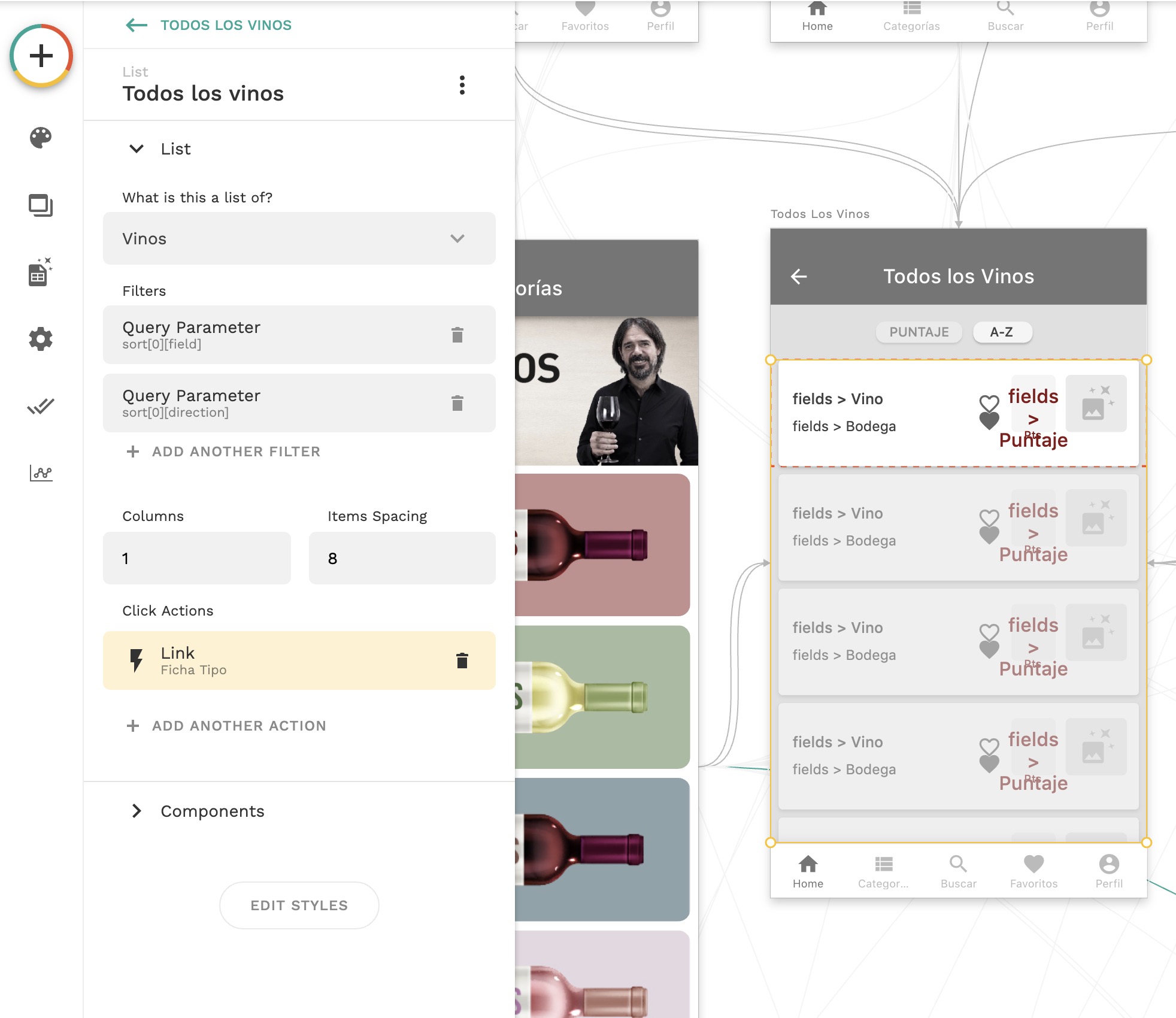
Here is how the visibility is set

Here’s how the “add” button is configured


this is how the “remove” button is configured

this is the list of “favorites” on the user profile page.


In the list, it allows me to configure the name and winery of the wine of the “current base”, but it does not let me take another parameter such as the “image”. it’s very weird how this listing we can’t configure it like all the others.

Here you can see in the previous adalo mockup, as the list that should show the favorites, there are several favorites selected, but they are all separated … on this screen you see only 1, but if you keep going down they begin to appear but all separated.
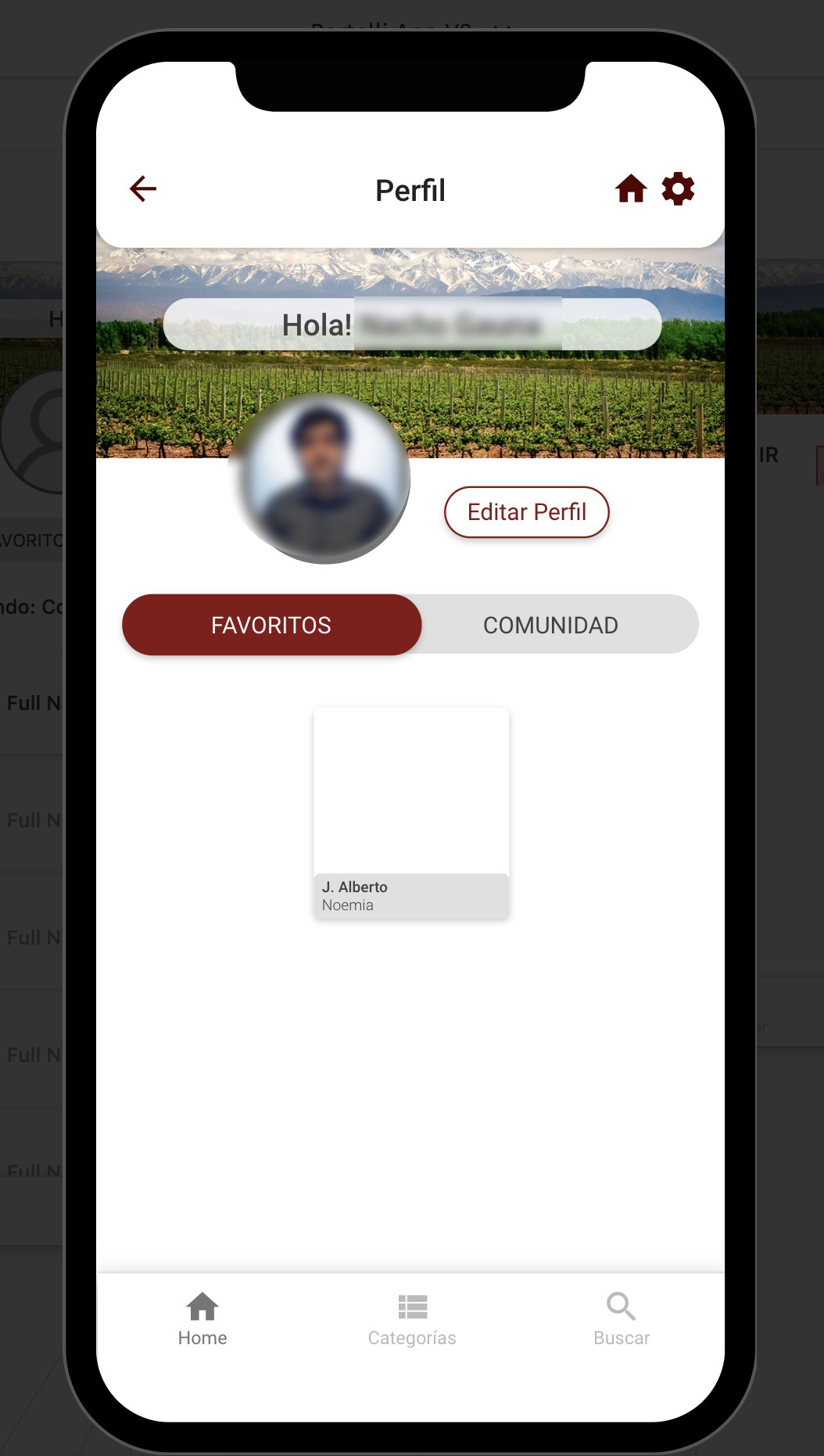
that´s all.
thanks
Hi @nachbsas sorry for the late reply. Are you still seeking help for the post above? I can try to answer it tomorrow if so.
Yeah, that would be great, we’re still stuck on this.
In order to un-favorite something you’ll need to put action on the other heart to update logged in user > remove the current item form the logged in users favorite items. You may be seeing the spacing issue due to the visibility rules. The best thing here is to ensure the hearts on not stacked on top of each other but one above the other and that their yellow selected boxes are just touching top to bottom.
Hello,
Same problem here, can’t find a way to remove the record from the “internal” table.
Must do without it ?
Video is very clear but incomplete 
This topic was automatically closed 10 days after the last reply. New replies are no longer allowed.