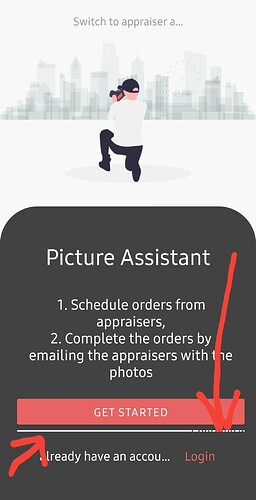I tested Google Sign In before publishing, but after publishing there were a few errors my EXPERT cannot resolve in Adalo and hasn’t heard back about assistance. Adalo, please assist.
Basically, Google Sign in runs off the screen, the logo disappears and a long dash dot line appears where it should be on both sides of my apps. The other issue I have is character limits on profile emails. My expert checked and refreshed the app, but the problems still exist. Is there an inhouse ADALO rep who I can pass on my Adalo experts info so y’all can do a 2 minutes Google Meet or at least a chat to resolve? I am published, but I don’t want to promote it until the items can be resolved. Otherwise I look unprofessional. I’ve attached screen shots. The first image that shows the google sign in logo is correct and how it showed up in testing. The images after show how the G logo disappears, runs off the page, sign in boxes are overlapping and characters are limited in email input boxes. Everything worked fine until I published. I use a Note20Ultra. So it isn’t an older build. Again, please assist. Thanks.
Is this related to this post? Google Login Button Broken on Android
First, we resolved the character limitation issue.
Second, I wasn’t aware Google was broken until it didn’t work. I tested it as a web app online and directly on my phone with zero problems. Personally, it shouldn’t be offered as an option in the marketplace until it can work properly. When it is fixed, I’d appreciate an update because one looks more professional with Google Sign In.
My only resolution so far was to remove Google Sign In and republish my app.
This topic was automatically closed 10 days after the last reply. New replies are no longer allowed.