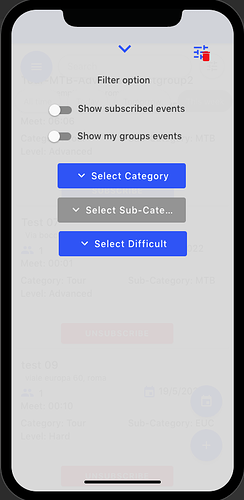Hi @Yongki ,
thanks again for your time.
I saw and test the app you made.
It seems good.
I have little difficult to understand your way to made a demo. Very complicated for my taste 
Anyway in this case you use more the one list in the main view and don’t understand why I have to flag “All category” when no category is selected.
There is an issue on city bike sub category, is not listed in subcategory when select the Tour category.
But it’s not important.
As I told before I tested an idea yesterday night.
It is very weird but works perfectly using just one list of events.

I create 4 blocks of AND divided by 3 OR and I found a way to force the system to activate just one block instead the others.
4 blocks because I have 4 possible combination of switches in the filter.
In the first block we haven’t no switches. So no filter about those.
Filter by window time.
Filter by Category.
Filter by Sub-Category
Filter by Difficult.
OR
In the second block we have the filter by subscribed. So I added the filter.
The rest of filters is the same.
OR
In the third block we have filter by “my groups”. So I added this filter
The rest of filters is the same.
OR
In the forth block we have bot switches. So I added both filters.
The rest of filters is the same.
Without the option to use brackets in a boolean expression in Adalo, is very difficult to activate just one block because the first condition on the first block is always verified like all others blocks.
If you put in the first custom filter the otpion of “show unsuscribed events”, you see just those and the subscribed are excluded.
But I need to see all events (subscribe and unsusbscribed) and when the user want, see just subscribed events.
May be the user need to see just unsusbscribed events. So I have to modifiy something.
By the way, I found a way to make just one block verified instead the others.
I don’t know if it’s clear the concept… I’ll make a video to explain better.