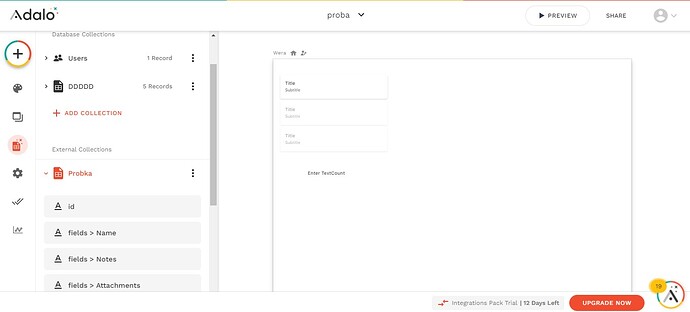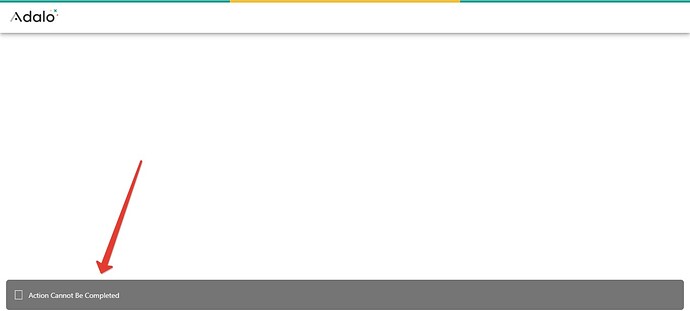Good afternoon! Data from Airtable is not displayed (although the database is linked) where to look for the problem?
Hi @Mok,
Welcome to the community 
Can you add some more info? I have connected my Airtable database and I can see that records inside my Adalo app with a list.
Thank you
You won’t see the data on the Adalo collections tab, only in the app when you display it as a list.
What Nathan said. You need a list to show that records.
More Info :
I apologize for my incomprehensibility, but I have created a list. But there is no result. I’ve read the entire manual, but I can’t figure it out.
Thanks
Select that connected Airtable Collection in
What is the list of?
`
In your list go to the components section and rename the Title and Subtitle from Magic Text
After you click on Title remove Title from there and add the value you want from magic text or you can type a value and add a value from magic text. And click Preview and then you will see your records.
Click preview at the top and you should see the data showing.
If I’m correct if you have a empty create action on your list the action cannot be completed message is showing.