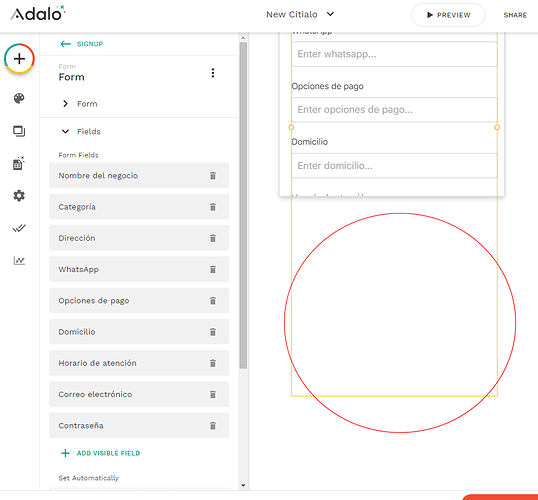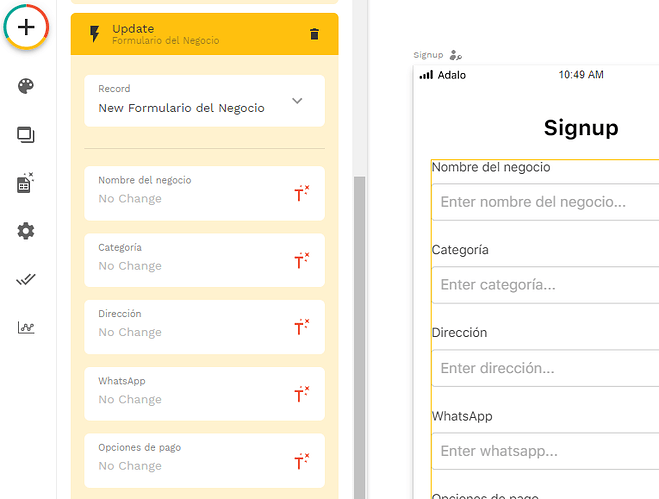Hi, one question: How can I create a form with my own fields? I was trying a lot, but seems I can only create the fields the template already offer. Am I missing something? Thx a lot.
Hi @danielhoyos,
The fields available in the form are defined by Data Collection. You can set the Data Collection in the “Form” section - the 1st one in the left panel (right under form name).
For example: you want to create a form to add some offers to your catalog. You create a Data Collection called Offers, with fields “Name”, “Description”, “Price” and "Picture.
Then, when you add a form to the screen, select data collection “Offers”, and then select the fields which you want the user to fill in.
Thx a lot Victor! I finally could do it, the thing is, What happen if I want to edit the fields or add another one? Is possible or that’s it. Other thing, if the form is too long, it seems to disappear in the work area. Take a look:
And another question, sorry to bother too much, where can I change the type of field, lets say I need that field to be a dropdown menu?

Hi @danielhoyos,
Reg. form length: you can increase screen length as well 
Reg. editing/adding/removing fields: everything is done via form setup. See the “Fields” section on the left. You can have fields which are displayed (and the data is entered by the user) and the fields which are set automatically.
On clicking “Submit” button the record in the database will be created/updated.
Reg. field types: form is pretty intelligent and can recognise the data type by itself. For example, if you have a Image property in the collection, the image picker will be displayed.
As for dropdown - you need to have a separate collection (for example: Categories), where you store the values for dropdown. And you need to link this collection to the collection used in the Form. Then the respective field will be displayed as a dropdown, where the user can select one of the valued from Categories collection.
Hope this helps.
Thx Victor, it helps a lot. One thing, changing the length of the screens works, but now the form is repeating to many times with a transparent property. Do you know why is that?
Because you have made a list of fields, but you don’t need to do this !!!
Oh yeah! Thx a lot! It works!
Hi @danielhoyos,
As @Nikolay-Puh mentioned, the form repeats because you’ve put it inside the list. Not sure what you wanted to do with it ![]()
Available fields in Action depend on the fields in the Collection. So if you want to add a field for Telegram messenger (for example), you need to modify the DB Collection.
I would advice you to explore Adalo concepts in videos and tutorials (for example, here: Video Tutorials to Create Apps Without Code | Adalo) - this will help you a lot in your app design. Videos are short and easy to watch, and provide a lot of material.
This topic was automatically closed 10 days after the last reply. New replies are no longer allowed.