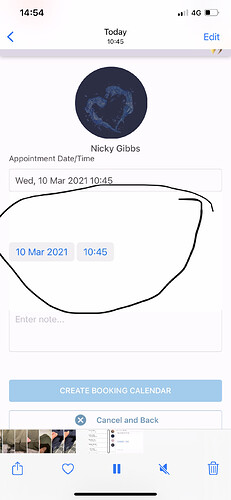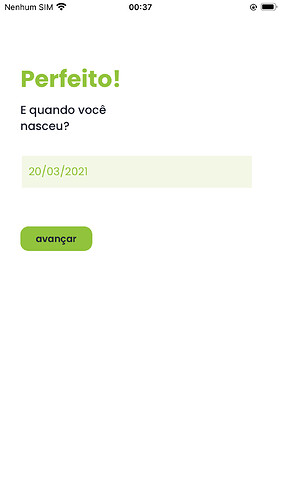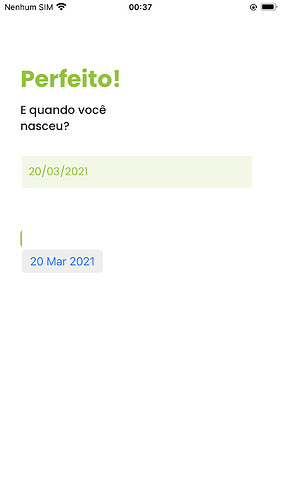Hi all,
Does anyone have a problem with datepicker on TestFlight?
When I tap the datepicker, it show a square white box with the date and time in the middle, then I need to tap again to show the calendar to pick a date. After picker the date, I then have to tape on datepicker box again to disappear the square white box.
But it’s ok on web preview.
Can anyone help me on this.
Thanks
Can anyone give me an advice, please. Or any alternative way for it.
Thank you
Hi Trong,
Welcome to the Community!
I think Apple recently had an update with the date picker.
Hi @James_App_Maker ,
Thank you, but I have already update the latest version, still does not work properly.
Can you or anyone suggest an alternative way for date picker which could work for ios and Android?
Thank you
Did you already submit a support ticket? The Adalo Team could resolve your problem easier when sending in a ticket.
@James_App_Maker ,
Yeah, I just done it for today, hope will hearing from them soon.
Thank you very much!
Hi @Victor, do you have any idea to help me on this?
Hi @Trong_Hoang,
Unfortunately, I can’t really do anything with this. Submitting a support ticket seems to be the best idea, as @James_App_Maker has already advised.
The only alternative I can see is that you can build your own custom date&time picker. But this requires some development effort.
Best regards, Victor.
I am having the same issue here. 

But since you already sent a ticked I will not send another one for the same issue. Please, let us know if Adalo reaches out to you with some information. Thank You!
Hi @brunoribeiro ,
I sent the ticket already, but still haven’t heard anything from Adalo yet. I got to work around with this problem by push a modal screen with a datepicker field in it, and also have a “Update” bottom above the datepicker field. So the user can tap on the “Update” after selected the date. This did not solve the problem, but less confusion
I got a message from Adalo about this issue. They are aware of the problem and trying to fix it. Not sure on a timeline though.
Nice! Hope they fix it soon. That’s one of the downsides of using React Native when there are updates to native components it takes a little bit of time for the community to fix it in react. But there are so many more advantages, especially working with Adalo, that I really don’t care, would be impossible for me to learn and keep up with all the native code (Kotin and Swift) necessary to do everything I can do by just using Adalo!
Anyway, here I created 2 collections (Days and Months) and used 2 drop downs for days and month, and a text field for the year. It’s for a DOB Field. So it works fine.
Does anyone know if this is on the map to be fixed soon?
This topic was automatically closed 10 days after the last reply. New replies are no longer allowed.