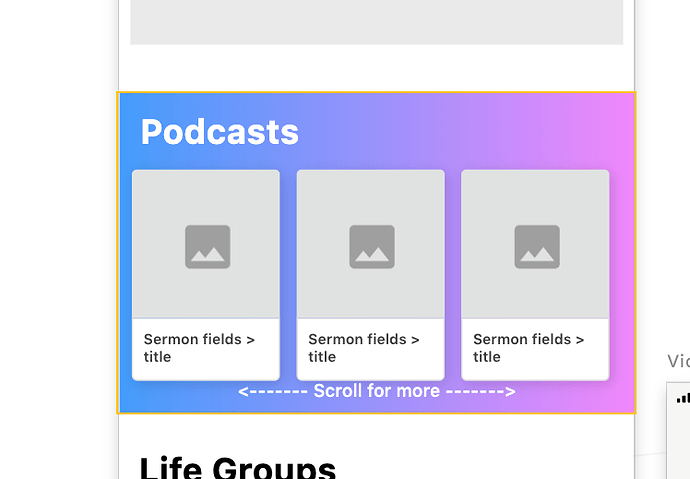Hello everyone! I am struggling with an external collection I have with Airtable. We are using Airtable to organize our sermons and podcasts for our church. I have a horizontal card list that I would like to pull the .mp3 url in from Airtable and push that to the podcast player in our app so they can listen within the app. When I add the horizontal card list and pick the “Podcast” external collection and preview the app I can “no items”. Anyone know what I am doing wrong or can point me in the right direction!? THANKS!!
Hi @jaronhumiston1,
Once you select the Podcasts external collection in your Horizontal Card List the list is invisible once you preview the app? Can you add some screenshots of the setup and the preview or maybe a video explaining the setup and preview?
Thank you
So this is the horizontal card list I am wanting to pull info from air table to populate and then send the info to the media player screen.
This is what the list looks like when I preview the app. I have selected the external collection but there isn’t anywhere for me to add specific info.
You have Sermons created in Airtable right? Is it possible to show your list setup and the airtable view of this table?
Here is all of the data in the “sermons” airtable database we are pulling from.
Here is the list setup…
Jaron,
Thanks for the screenshots. I see that the column that you have added to the Image URL section is not there on the sermons table in Airtable.
Can you try run the external collection again ( database icon > sermons collection > three dots > edit settings > run it ) and delete this horizontal list and add a new horizontal list again and add the information and link it to the audio screen?
So I re-ran the database test and am able to see the podcast url being pulled in from Airtable…
I guess my question now is how do I get the horizontal card list to pull just the podcast link from the airtable database to be sent to my audio player in the app? Im assuming I would need to change this option, Im just not sure what the query is to pull that correctly…
I don’t believe you need queries. You can link this horizontal list to the audio screen and add the podcast link into the audio player via magic text!