If I created a list from some components a while ago, is it possible to get rid of the list without getting rid of the components? Or remove the components from the list? Thanks!
You can unpack a custom list, but other type of lists no.
How do you unpack the custom list?
Hi John,
Unfortunately, this is not possible at the moment.
The type of list you make, like if you chosen to group many stuff and make them as a list you can CHANGE them, but you can’t Un-group them thats what I meant.
Hi @jsydrah,
The only way is to remove the components from the list in “components” section of the screen (left pane). You can drag them out of the list one by one, and then delete the empty list.
Not the easiest solution, but it is a it is…
Best,
Victor.
How do you drag the components out of the list in the left pane? When I try to drag them, it just acts like I clicked on them and opens that component in the left pane.
Let me demonstrate…
The stuff that’s in your list component can be dragged out.
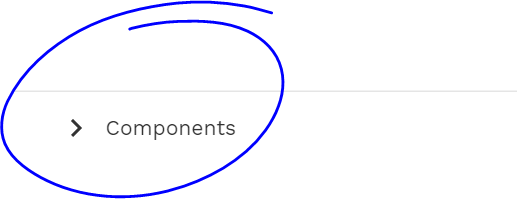
So carefully select your component. Then…

Drag them out of the yellow stuff you see around the list, AND TRAA component isn’t in the list anymore!
Yep this is what I did as well. This should be marked as the solution
OK, yes I see. I originally thought you actually dragged them out of the left pane, but now I see that you have to go into your app’s screens to the right and drag them out of the list’s boundaries until there’s nothing left in the components listed in the left pane. If I could mark two solutions I would add the clarification made by Bountiful. Thanks very much for the help!
Hi @jsydrah and everyone,
What I was meaning is to drag the items out of the list on the left pane.
Here is the video example:
It is also possible to use method by @B0untiful_26, though make sure you have enough free space on the screen to put “dragged-out” components.
Best regards, Victor.
That is a very nice and easy way to do it. I wish I would have seen this before I did it the other way! Thanks!
@Victor very nice- didn’t know that one.
The other way I use is to cut the item and then paste it back (CTRL-C, CTRL-V). Even though it’s pasted in the same place on the screen it’s not pasted back into the list.
This topic was automatically closed 10 days after the last reply. New replies are no longer allowed.
