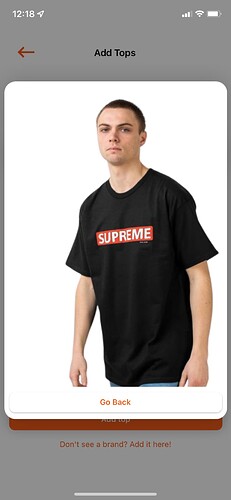Hey guys, I’m developing an outfit planning app and there is this feature we want to implement, which is the in-app background remover.
So basically, I have this button called “Remove Background”, and it opens up a modal into Webview (with the website: https://remove.bg). It’s successful up to the saving image part.
There is no way for me to save it into my gallery without taking a screenshot (which would be redundant for transparency). I tried the long press, dragging, double clicking etc. No luck.
Is there any HTML code I can implement to either like “enableLongPressSave” or <a href="savethisimage://?url=http://www.remove.bg">Save this image</a>?
Thank you!