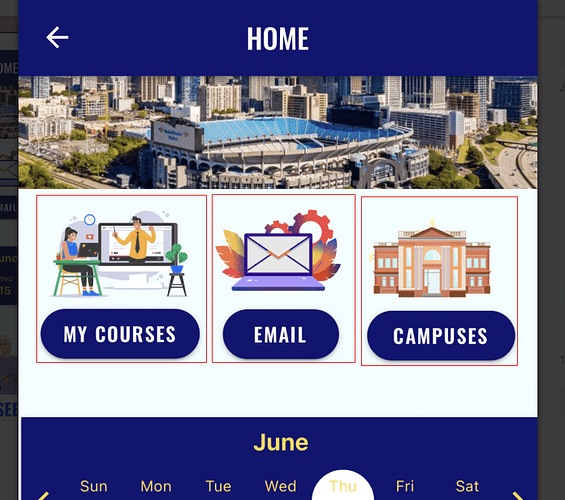Hello,
I am a beginner on developing apps and love the ADALO app platform. I currently need assistance as soon as possible with displaying the app on an IPAD device in consistency with both apple and IOS devices. It is displaying quite differently on the iPad than it does on mobile devices. Can anyone help me as I am a novice when it comes to building apps?
Hey there @Christan
Welcome to the community 
Can you provide screenshots of your screens (both in the editor and on the device)? It’d be easier to understand and troubleshoot with a visual.
Thank you for your timely response,
The first attachment is how it appears on an iPad device and the second is on the mobile iPhone device. The iPad device is not consistent with the mobile device for all the pages published through the app. I have my CEO cc’d on this email to be informed of all conversations. Can you please assist?
Exactly as I had anticipated, just wanted to make sure.
What you can do is add 4 rectangles to this layout. You’ll want to add an invisible rectangle behind each group, like 1 rectangle behind the image and the button to create 3 “columns”.
Like this:
Then, place an invisible rectangle behind all 3 newly created groups, like this:
Those 4 rectangles will hold everything in place. Just make sure that the groups are all the same size and they are all aligned to each other within the 4th large rectangle.
The features are not displaying on the editor now for some reason and it has not changed on the iPad. I am stuck