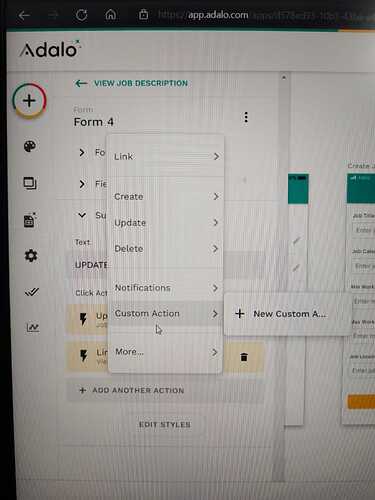Is it possible to view all the filled up contents created using form??
Hi @build1,
You can add a list and connect the list to the collection that form has connected.
Thank you
My question is that, in preview, when I fill up all the details in the form and click on submit button, I cannot see the details that i filled up. How to do that?
I tried adding magic text of collection, but it shows the count, not the data.
Please help.
If you need to view it after creating the Job add a link action to the form that goes to the view job screen. But then when you go back there is no way to view it again. So you need to add a list and add a link action to the list that goes to the view job screen and then you can add Current Job>details from magic text. If you can’t figure out I will make a video that will help you!
Thanks a lot for your consistent support.
So, now, I have created a form and used “create” option in submit button for the page, then i have linked it to the new page where i’ve kept the same page with a “update” option in "add action. That way I can create the form in one page and view and update the form in another page. Right?
Your Welcome!
If I got you correctly you have added a form on the Home screen and in the form you have added a Link action to go to the view job screen. Then in that screen the information of that Job displayed and the creator can only edit it! Correct ?
I made a quick app! Check and let me know!
Yes, you got it. But the problems are below;
- I want to view the job details in the view job screen. I want to see the edit option only when i click on the edit icon kept on the view screen.
- Also, in the collection “Job Entry”, I have written all info as text fields, so, in my view and create job pages , I can see the text field. But I want two/three dropdown options too along with that.
I know how to add dropdown separately. But, in the single form, connected to single collection type, I felt it is not possible. - Add, also, I want the edit and delete option visible to only the logged in user who has inserted the job entry.
Please help.
I have checked your app. That’s awesome. But, How did you create “View page”, I mean, with which submit button??
As, I can see that there is only “create, update, delete” but no “view”
Got it!
Done!
For that you need to create the collections for that and create relationships between that collections and Jobs collection.
See here the Adalo Docs :
I have done this for Category!
Done!
Here’s the app! You can check it and clone it too!
It’s a Link Action to that view screen!
Thanks a lot!
I am working on it with these tons of guidance of yours. Still I have some questions, hope not troubling you.
Is it possible to connect two app?? Like, the inputs of this app will be visible to another app?
Thanks
You can create the 2nd app sharing the same database of the 1st app!
P.S.: If the problem that mentioned in this topic has been solved and if you have some more questions but not this problem then you can make a new topic!
Sure sure. Thanks a ton!
Hi, The problem still persists. The way you did, by linking the text with job for viewing it, I am unable to do so. Because The job collection shows only counts.
Can you add some more information? From which screen you come to this screen? If you come to this screen directly and not from a list that connected to the Jobs collection you need a list that connects to the Jobs collection and not a single text component.
This topic was automatically closed 10 days after the last reply. New replies are no longer allowed.