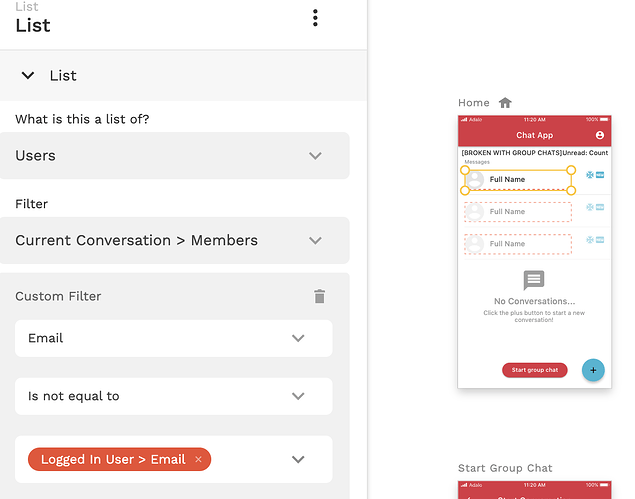Good day! Problem with push notifications. In the settings for sending “trigger notification” in the chat or any other screen - the ability to select the recipient of push notifications “current user” is gone. I have checked all database settings - everything is passed and connected correctly! I even tried to build a new application, but still there is no “current user” in the recipients - tell me how to solve the problem? for my application Push notifications are a very important tool!)
Hi Kirill @teplosvetov,
Did you check “Available Data” in the screen properties? Usually you can see what data do you have available there. Most probably you have some link to the Conversation screen from another screen, where current user isn’t available.
Best,
Victor.
Hi Kirill @teplosvetov,
The data is transmitted (although this info is sometimes incorrect), but you need to check what data is received in “Chat” screen.
Best,
Victor.
I checked the screen - if I understood correctly, then it receives information about the current user
@teplosvetov this is what I was explaining. You have a link to “Chat” screen from “Chatrooms” screen, but it seems there is no “Current User” in the “Chatrooms” screen. That’s the reason you can’t select Current User as a recipient for the Push notification.
I assume that you have a list of Conversations in the Chatrooms screen. A possible workaround would be create a “list inside the list” - a list of Users inside the list of Conversations; and filter this list of Users so that it will contain only the user which is not a Logged-in User.
I found similar setup in one of my old test apps:
This list of Users is put into a list of Conversations.
Please keep in mind that performance will degrade when you have large number of conversations.
Generally speaking, Adalo is not very well suited for creating large chats. The template provided, in my opinion, is an example what Adalo can do rather than the “publish-ready” app.
So in order for the app to be efficient, you will need to adjust chat to your exact needs. E.g. if user roles are predefined (requester and supplier), and requester always start the conversation, you can create 2 relationships with Users collection, and then use them. Of course the exact approach will depend on the app.
Best,
Victor.