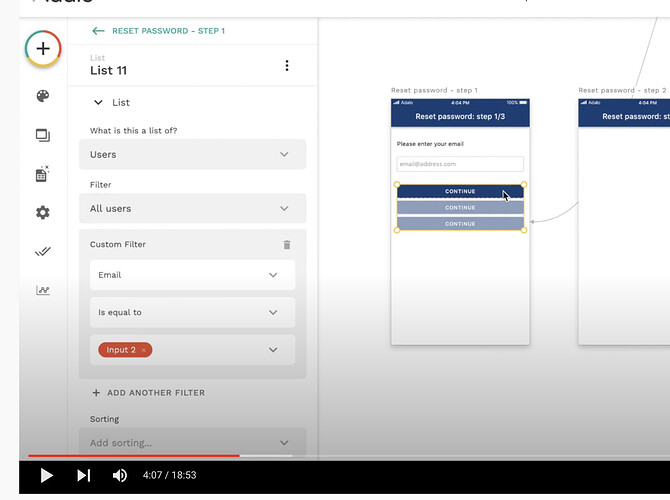@Victor
I need to localize the password reset screen to German. I’ve been going through this tutorial (https://youtu.be/kQ3v_-us2as) from Victor over and over again, but I need to add a message if an email was entered which is not at the user database. I tested more than 20 possible ways, but I could not succeed. In the tutorial the “continue” button doesn’t appear when the user enters an unknown email. But that is really a bad user experience because the user has no idea why he can’t continue. Is there a way to display a “Wrong Email, please check the entered Email” message when the user enters an email that is not stored in the users database?
Hey there @RonDeveloper
This is the spot where the button displays if the user’s email exists and is equal to the input:
Below this list, you can add a message that says “Wrong Email, please check…”. Set the visibility settings of this text component to sometimes visible if > all users > count > is equal to 0 > with a custom filter where email is equal to input.
Like this:
1 Like
Many thanks for helping me out! I was not thinking of counting all users!
This topic was automatically closed 10 days after the last reply. New replies are no longer allowed.