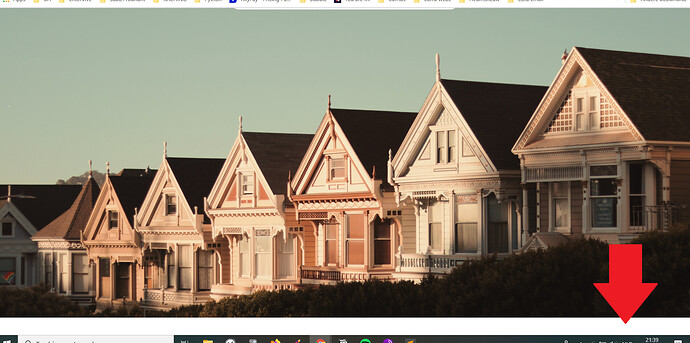Hi all,
I’d like to create an app where people can upload a picture and then this picture becomes the background picture of another screen.
Everything is working fine, however, at the bottom, there is always a ‘white bar’ which I cannot remove + I want this screen to be unscrollable.
Does anyone know how to do this?
Thanks in advance!
Edward
January 31, 2021, 7:40pm
2
Is that the same white bar issue that you are facing with?
I am having this same issue on Pixel 4a. Here’s a stock screen from Adalo with no modifications. Compiled APK and then copied to Phone.
The default menu bar at the top is too high and the bottom menubar is shifted up about 1/2".
One is snapped to top, other is snapped to bottom with align top/bottom set on each.
[image]
If so, it was submitted as a bug.
Can you add some screenshots or video of the issue to see if that yours is something different?
1 Like
You have to hit ‘Kenmerken’ first, upload a picture (a horizantal one) and you’ll see it yourself.
Edward
January 31, 2021, 8:19pm
5
I checked your app and on my phone it looks good. No scroll. Can you do a screenshot of the the issue of what I need to look at?
Edward
January 31, 2021, 11:16pm
9
Sorry for the delay, I had to step away. So I believe that in your case you would just simply need to make the image on the 2nd screen as big as your screen, also you would need to select: Crop and fill instead of show full image and fix to the bottom. Here is the example
https://previewer.adalo.com/5d5b6ee1-de73-415d-a288-2b9823d04479?target=998942e43ce445e7a8ed43cc51862f42¶ms={}
donolle
February 1, 2021, 9:00am
10
Thanks for this.
Unfortunately, that does not do the trick for me.