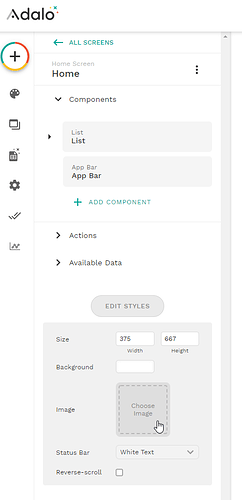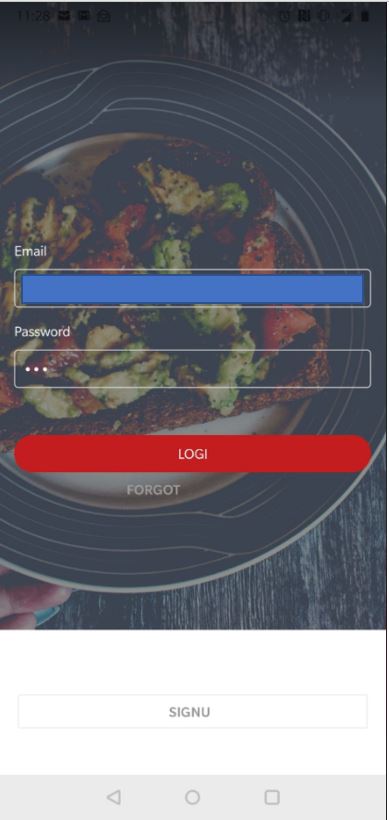Hi,
What is the best way to have a photo occupy all the viewport for background purposes? If I am developing the background as a photo, when I change the phone layout, the image is then misplaced, not occupying the full screen. Thanks
Hi Colin,
I did that, but how to size for different screens (mobiles). It will always have different sizes according to viewport of the mobile. Ideally there should be a fit-to-screen, cover, contain selection for example. Thanks
It should fit automatically to the screen already with this option. Can you show a screenshot of it not doing that?
If I am in Development mode it shows like this
If I check it from mobile it gives this_
Also, characters are missing in the buttons which are quite odd.
Another thing I just noticed is
the login has no signup process in development mode, but in the MOBILE app it appears in the bottom in the white section, which actually seems tobe the issue.
Hi,
Did anyone had chance to look into it?
Thank you.Jorge
No, I didn’t get a chance yet but will try tomorrow.
Thanks Colin,
This is affecting all my apps, also in progressive mode.
So I fixed the login screen for you as an example. There were 2 issues with it.
-
You had that signup text group hidden under the image (bottom layer), that is why it was not visible.
-
You were using an image component instead of using the screens style background option like I had mentioned in the first post.
I have used a temporary image as the background for the login page, you are able to change this yourself now. Below is a screenshot to remind you where this setting is.
Hi Colin,
“I was once blind, but now I see” :D. My apologies, my brain kept insisting to make style changes in the photo itself. i will take a look. Thanks.
One last thing, I don’t know if you check but characters are missing when checking the apps via the ADALO app.
Thank you very much.
I don’t have that problem at all actually. Have you tried doing a hard refresh of the page to remove the cache?
This happens only using the Adalo App from Google Store to view the apps.
What device are you using?
Hi, a regular Android phone - OnePlus 6
This topic was automatically closed 10 days after the last reply. New replies are no longer allowed.