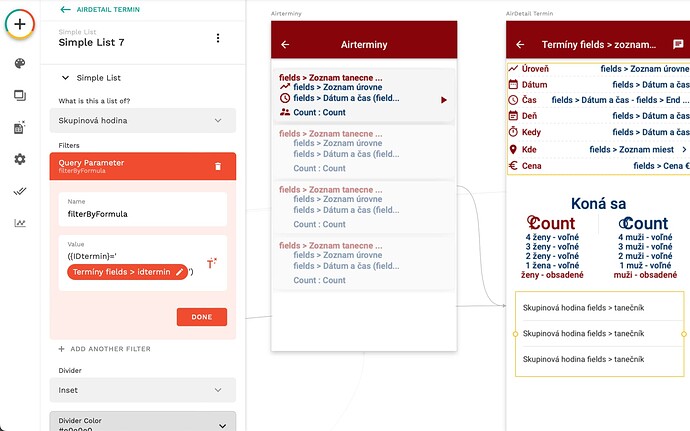-
first column
-
people list
-

Hi @AndreasAyoCruz ,
Try putting IDTermín instead of IDtermin in the filter!
Because you have connected the Skupinova hodina collection to the list and I see the column name in the Skupinova hodina collection is IDTermín !
Thank you
Omg, thank you very much. I see.
how to calculate the number of people? Count for women and count for men.
Awesome!
Can’t remember correctly but I believe that you can add the Count for that collection. Add Skupinova hodina> Count and add the above filter to count the records that belongs to the clicked item.
To display Men count and Women count sperately you need to add another filter by a column that you have added in the Airtable table to identify of that record ( user ) is a Men or Women.
Or you can do this inside Airtable using the Count column and display that column in the text component!
How you identify Men and Women inside that Airtable table? From which column?
I see that you have took the records with a Link to record column and used the count column to count Men’s and Women’s and the count is showing correctly right?
To show Men’s and Women’s filter the list by that pohlavie column!
But you need to get the muz value and zena value to filter the lists.
For that you can create another collection in Airtable to store these values as two records and in the table that you have store user’s you can create a relationship to that table and add a lookup field and select that created column and make it conditional like name column in the newly created table is muz and another lookup column with the opposite condition for zena.
And add a filter for the Men’s simple list that ({pohlavie}=‘lookup column for men from magic text’). And same for the Women’s simple list but add the lookup column that created for women with magic text.
Or I believe you can add two inputs in to the screen and add muz for one input default value and add zena for the other input default value and add them in the filters.
I see that you have took the records with a Link to record column and used the count column to count Men’s and Women’s and the count is showing correctly right?
Yes, I have. ![]()
I have now sent to support. Bbecause it shows me the notification “Action cannot be completed”
Create record in Airtable not working. ![]()
There is a issue that not creating records in airtable when using the built in form. : Someone could solve the AIRTABLE? - #2 by dilon_perera
Adalo Team is working on it!
Until that you need to use the custom form!
This topic was automatically closed 10 days after the last reply. New replies are no longer allowed.