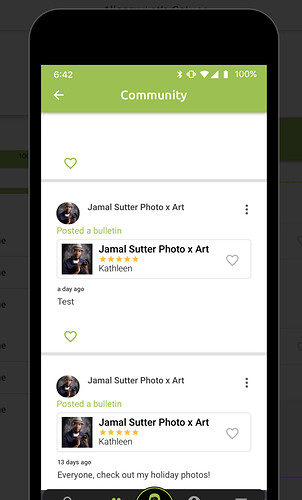I’m having this issue that I’ve tried to solve myself for the past two days. I have a list that’s been showing perfectly fine. All of a sudden, with no changes to design or anything within the page or list itself, the very top of the list now shows elements (a like toggle) that should be at the bottom of a list entry. The first actual legit list item that shows correctly in its entirety is the first item that should be showing, based on filter criteria. So it’s not like an actual list item is being cut off. Has anyone experienced anything like this and found a solution?
Hi @Sutter_j44,
One of the possible reasons I can think of is that on top position there is an empty item shown on the top.
You could check whether it’s true or not, by adding a text label near bottom “heart” toggle, and this text label should display some unique info for current list item (say, ID or similar).
Another possible reason could be the layout issues (for some reason the list content is moved to the top of the screen). If that’s true or not - you can check by temporarily disabling (hide on the left pane) the top bar.
Also, did you try to scroll up - does it scroll or not?
Best regards, Victor.
Thanks @Victor! I feel silly. Three days and I never actually checked the database. I have a page/form that creates a particular record once entered and updates the record with a “is live” true value once fully completed. Updating that list with a filter of “is live true” was something I was supposed to eventually do but never did. So that “is live false” record was showing, since it never got finalized. All this time, I thought it was a design bug or something…never considered missing data…thank you for that quick lesson.